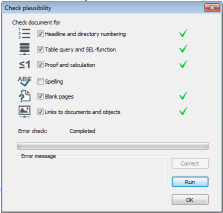
With
their numerous changes and additions innate to complex documentations, errors easily sneak in. Therefore the document undergoes extensive and vigorous tests in order to detect
errors overlooked.
The test checks the following:
- Page numbering and directory numbering
- Data from stored tables
- All detailed proofs and calculation lines
- Spelling as well as blank pages
- Links to outsourced files
The dialogue box indicates which test is currently running. If an error is found the box
Error message shows more information regarding the detected error.
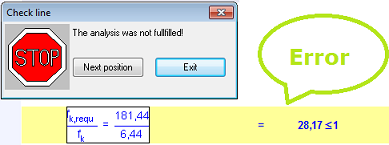
The
test is performed interactively. It stops at faulty spots and highlights
the corresponding line. The error can be patched without having to close
the dialogue box. Messages can be ignored by clicking on the button
next position.
A green checkmark is shown, when the test has been completed successfully.
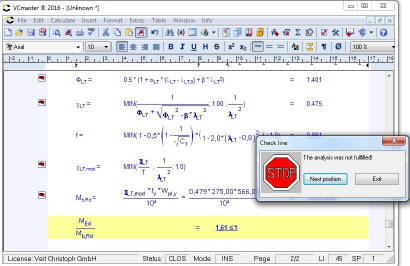 Note:
The wizard does not start automatically for various reasons: Permanently
checking structural analyses is time-consuming and disrupts the work
flow. After several dependent values have been modified it is possible
that the
structural analysis is only temporarily unfulfilled. VCmaster can't
assess this situation properly, because it cannot foresee the users next
steps.
Note:
The wizard does not start automatically for various reasons: Permanently
checking structural analyses is time-consuming and disrupts the work
flow. After several dependent values have been modified it is possible
that the
structural analysis is only temporarily unfulfilled. VCmaster can't
assess this situation properly, because it cannot foresee the users next
steps.

In
order to edit units of measurement simply click on it and the dialog
will appear, displaying a list of units.
See
Chapter
2.4. This
list containing preallocated units of measurement can be extended or edited.
In addition, VCmaster facilitates switching between different lists.
This is a good idea if calculations are compiled for countries whose
common units of measurement deviate from one another (e.g. inch and cm).
Switching between common units of measurement can also be useful for
engineers working in different fields (e.g. building and construction
industry and machine and plant construction).
Editing is done
using the Windows
TM Editor.
The program interprets each ASCII text file in the VCmaster directory
with the extension "*.btm" as a list with units of measurement, in
which the displayed groups can be extended as
required.
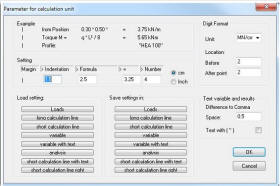
The standard calculation line formats are entered in the dialog shown on the
left.
These presettings are used for the formatting and alignment of calculation lines.

In
many cases displaying the syntax of the
TAB() and
SEL() function or the
IF() function on
the final printout is not necessary (see also
Chapter 2.3 or
Chapter
2.7). For this reason VCmaster offers a hiding feature.
The same circumstances
apply to specifications of calculation tables (for more details, see
Chapter 2.6). In this case,
the line and the column in which the mark for the calculation table is
located is hidden.
The option
Use space on cover sheets optimally allows a different format for selected pages. Using the area usually occupied by headers and footers. This is helpful, for example when inserting project information on cover sheets.
The print option
Print in black is required in order to
obtain a black printout from color printers or from printers with an
output in greyscales.
Note: In many devices this option can be
activated in the printer driver.
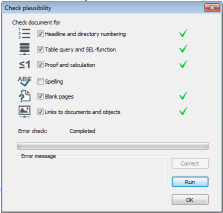 With
their numerous changes and additions innate to complex documentations, errors easily sneak in. Therefore the document undergoes extensive and vigorous tests in order to detect
errors overlooked.
With
their numerous changes and additions innate to complex documentations, errors easily sneak in. Therefore the document undergoes extensive and vigorous tests in order to detect
errors overlooked.
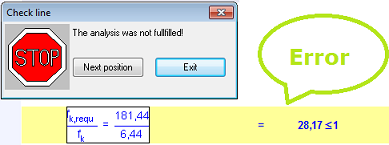 The
test is performed interactively. It stops at faulty spots and highlights
the corresponding line. The error can be patched without having to close
the dialogue box. Messages can be ignored by clicking on the button
next position.
A green checkmark is shown, when the test has been completed successfully.
The
test is performed interactively. It stops at faulty spots and highlights
the corresponding line. The error can be patched without having to close
the dialogue box. Messages can be ignored by clicking on the button
next position.
A green checkmark is shown, when the test has been completed successfully.
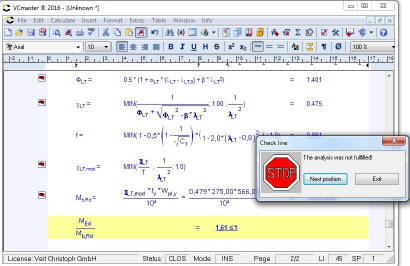
 In
order to edit units of measurement simply click on it and the dialog
will appear, displaying a list of units.
In
order to edit units of measurement simply click on it and the dialog
will appear, displaying a list of units.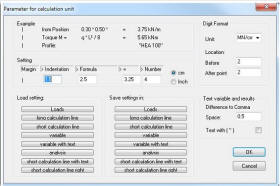 The standard calculation line formats are entered in the dialog shown on the
left.
The standard calculation line formats are entered in the dialog shown on the
left.
 In
many cases displaying the syntax of the
TAB() and
SEL() function or the IF() function on
the final printout is not necessary (see also Chapter 2.3 or Chapter
2.7). For this reason VCmaster offers a hiding feature.
In
many cases displaying the syntax of the
TAB() and
SEL() function or the IF() function on
the final printout is not necessary (see also Chapter 2.3 or Chapter
2.7). For this reason VCmaster offers a hiding feature.