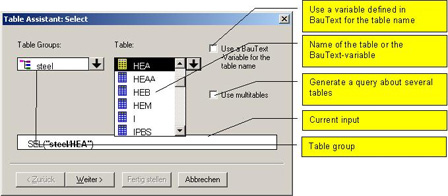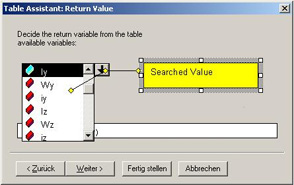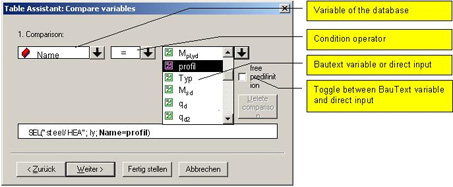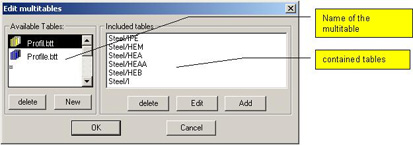Parameters for components, profiles, coefficients and materials are
stored in various databases. Looking up such values in the relevant
literature often proves to be time-consuming. VCmaster eases your
workload. Return values are automatically
interpolated, if necessary.
A database table is automatically linked with the document via the
TAB() or SEL() function.
Unlike the TAB() call, in SEL(), not the first
applicable expression is defined instead a list of all possible return
values that fulfill the conditions is displayed. This is particularly
useful for the selection of components or materials. For both functions
the syntax of the input is identical. If no return values are found, an
error message is shown. In German templates, GEW() is used instead of
SEL().
The user specifies search criteria which are then used to
read out desired values from the database. A certain description can be
specified for example, and the desired dimensions and properties will be
searched for. In other cases, dimensions are specified and the required
component is automatically determined.
Example
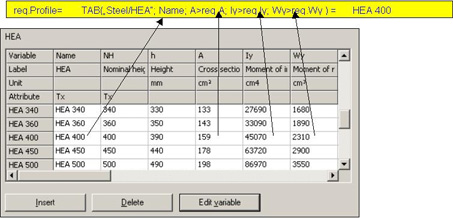
Queries are very flexible due to the use of variables. In the example
mentioned above, it will do to change "HEA" to "HEB" for VCmaster to
search for the needed profile in the HEB series.
BUTTON: |
 |
MENÜ: |
Manage - database |
Input
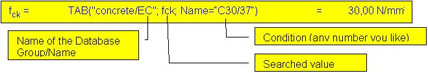
- Database description: This describes the group and name of the database. The elements are separated by a slash, e.g. “Memory group/Memory name".
- Searched value: Information to be taken from the database.
- Conditions: A condition consists of the table
variable, the operator and the comparative value. The table variable is
at the first position and must correspond to the description in the
database (WS in the example). The following characters can be used as
operators: "=" , ">" , "<" , "≥" , "≤". The comparative value is in the
third position ("St44" in the example). This can be a text, a formula, a
numerical value or a variable. It only makes sense to define a text as a
condition if the responding column of the database contains a text. This
is also true for numbers.
- All data are separated by semicolons. Greek characters must be written out in full in the database entry (e.g.
ß = beta). In the query, they can be specified as Greek characters. Subscript indices are replaced by normal text (example: b1 corresponds to the table variable b1).
Selection with SEL() function:
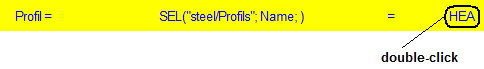
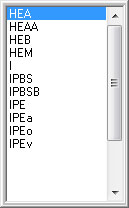
See
example shown above: All descriptions of the
Profile table function are shown for selection here. The list appears in a selection box (see right).
VCmaster automatically creates such a box if the user queries data from a database using the SEL() function.
To change specified values, please select the result with a double-click.
Special case with SEL():
If the conditions are omitted, all entries of the database are suggested. Please put a semicolon after the second argument.
Very importantAn efficient and correct application of the databases is only possible when the contents of the database table are known precisely during the text input. You need to know the exact description of all values transferred. Either use our overview of the database tables in PDF format or call up the data with
Extras - Manage Database (see
Chapter 2.8)
This tool assists the user in creating a database query using the TAB()
or SEL() call. All queries are processed successively. The program lists
all possible default values in drop-down windows.
Select
Next to
change to the next input. With
Back, prior input can be
modified once again.
Finish concludes the input. Regarding
TAB() this function is only realizable after the third argument,
regarding SEL() already after the second argument (in the event of no
specified conditions).
1) Select Table:
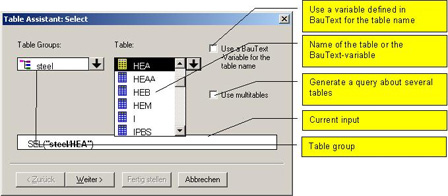
2) Specify Return Value:
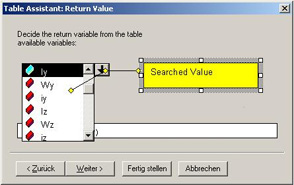
3) Specify Conditions:
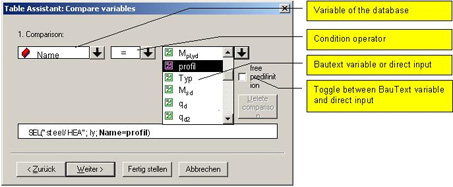 See example shown above
See example shown above: All descriptions of the
"Profile" table function are shown for selection here. The list appears
in a selection box.
VCmaster automatically creates
such a box if the user queries data from a database using the
SEL()
function. To change specified values, please select the result with a
double-click.
Special case with SEL(): If the conditions are
omitted, all entries of the database are suggested. Arguments are separated
by a semicolon.
Very importantAn
efficient and correct use of VCmaster databases is only guaranteed if
the contents of the database table are known precisely during text
entry. You need to know the exact description of all transfer values.
Either use database tables overview in PDF format or call up the
information with
Extras-Manage Database.
In
multi-tables several tables are combined into a
group. The queries then no longer apply for just one table, but for all
tables combined in the group. This makes sense if comparable components
are stored in different database tables (e.g. steel profiles). Further
condition: All variable names used in the tables of the group are
identical.
The query is only useful and realizable in combination
with the
SEL() function. For this reason the input and administration of
multi-tables is located under
Calculate - Assistant for Select
Function.
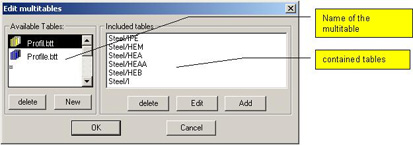
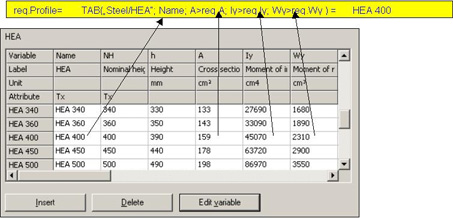
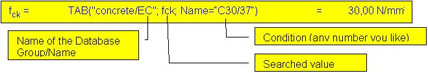
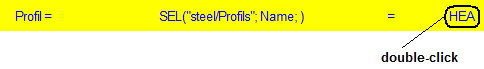
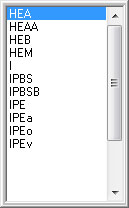 See
example shown above: All descriptions of the Profile table function are shown for selection here. The list appears in a selection box (see right).
See
example shown above: All descriptions of the Profile table function are shown for selection here. The list appears in a selection box (see right).