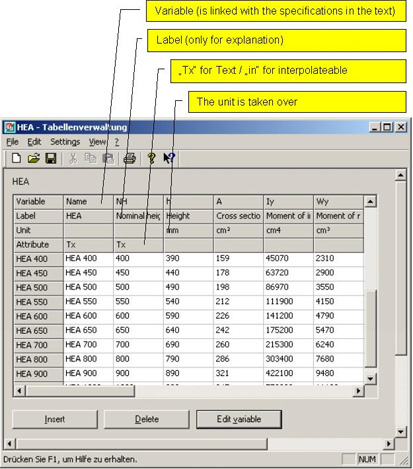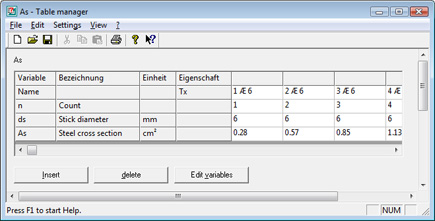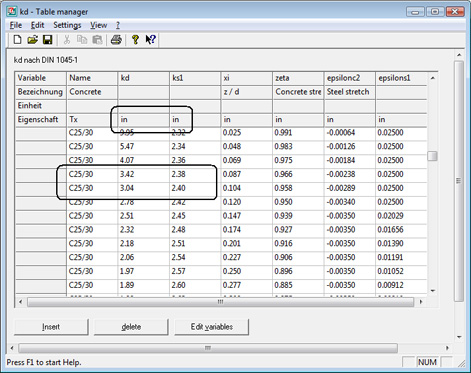In the database management, the individual database tables are
organized in groups. Existing databases can be edited and new ones can
be created. The wizard is started via
Extras - Manage Database and may
remain open at the same time as VCmaster.
For more information about
querying information from databases refer to
Chapter 2.7.
The database table consists of input columns and one table header.
The table header contains the variables of the columns, each
with three
parameters. Linking the desired value with specifications in the
text is done via variable name. For an improved overview, a label
without any impact on the search may be specified. If a unit of
measurement is specified, it is returned with the associated value of the
variable.
Important: Define a variable as text with "Tx" or as interpolatable with "in" in the
Attribute field.
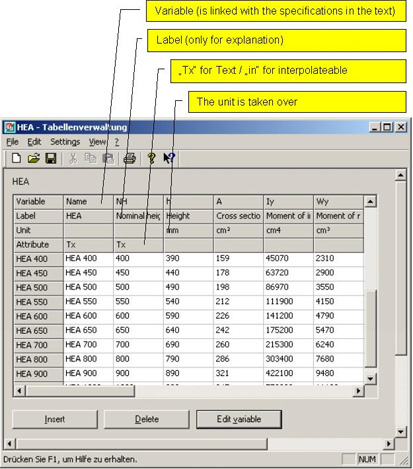 Note
Note: Greek characters are spelled out in full in the
table header. For example a query can search for "σW" in VCmaster and
will find the associated entry "sigmaW" in the table. A diameter symbol
is specified in the table as "Æ" (ALT+0198). VCmaster converts this
automatically into a "ø" when inserted.
Important functions:
- Insert: Mark the line or column (click in the grey area). A new line or column is inserted before the mark.
- Delete: Mark the line or column to be deleted and delete it.
- Edit variables: Switch from data input to input in the table header.
- Table rows – side by side: Changing appearance
depending on the data structure. This might also be useful for
space-saving when displaying all variables on the screen.
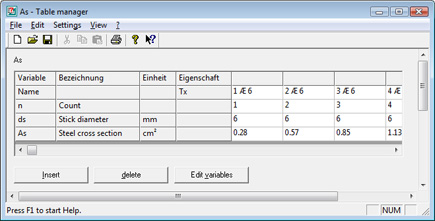
File structure:

- File open: For a better overview, the databases are arranged in groups.
Select a table group and open the database by double-clicking on the table name or via
Open.
- Save: Enter the group and the name of the table in the dialog.
- All tables are saved in the folder _tables in the template folder. The directory structure is constructed as follows: "..\_tables\<group>\<name>".
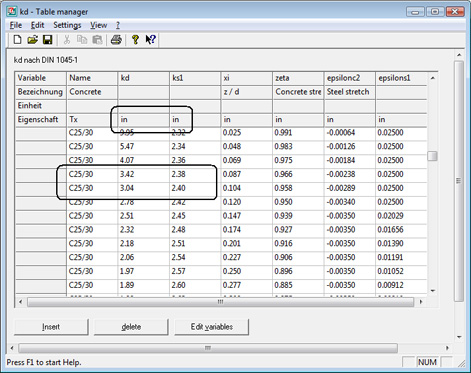
The equals sign "=" is required in the specified condition. If ">" or "<" is specified, the database table provides the next value without interpolation.
Example:If "k
d = 3.22" is specified as the condition and "C25/30" as concrete, VCmaster determines the return value for k
s1 as 2.39
Important note on data transfer from other programs:
External
digital spreadsheet data can be imported into
VCmaster using the standard clipboard feature. Since each data
collection can usually be exported using the clipboard, VCmaster
databases can be created without manual data input, if digital templates
exist. Only the variables and attributes need to be specified.