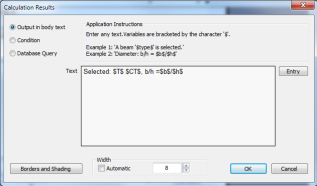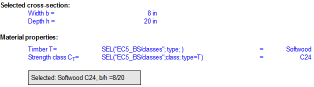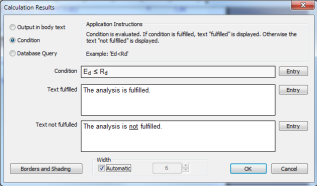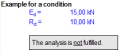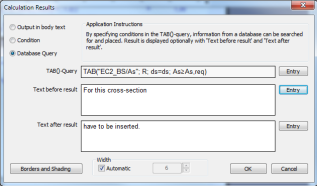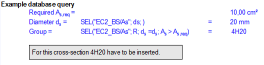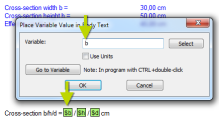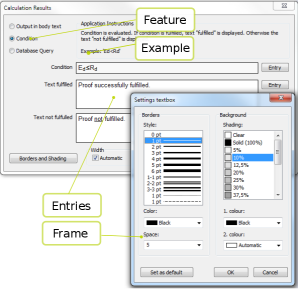
Results, such as selected materials, cross-sections or information
on implementation, can be linked intelligently with the calculation and are therefore presented in the document automatically.
The following features are available:
- Output of a variable value within an arbitrary text
- Output of arbitrary texts which are depended on a condition
- Output of a value or text from a database, under specification of conditions
The result can then be complemented and highlighted by a frame. Line thickness, color or background are fully customizable.
Variable values can be placed freely within the body text with our without units of measurement. This is done by references to variables which are displayed in green (see image).
When printing or using page preview, the variable values are displayed at the location of the references.
Note:
- Variable must be defined correctly at the location of the reference
- Decimal places are taken from the definition
- References may be used in headlines
Application
| Input |
Print / Page View |
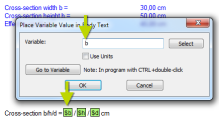 |
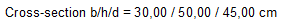 |
Modify a results output: Double-click on the green field (see image)
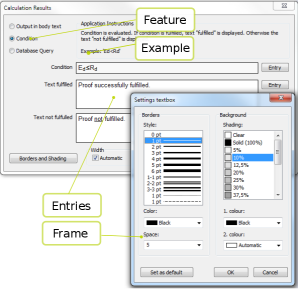 Results, such as selected materials, cross-sections or information
on implementation, can be linked intelligently with the calculation and are therefore presented in the document automatically.
Results, such as selected materials, cross-sections or information
on implementation, can be linked intelligently with the calculation and are therefore presented in the document automatically.