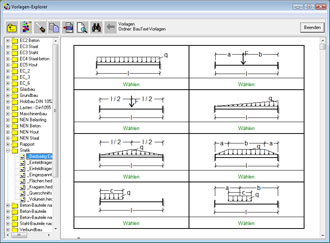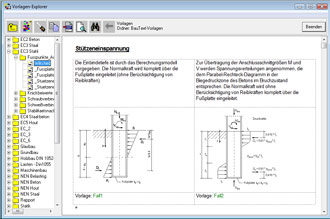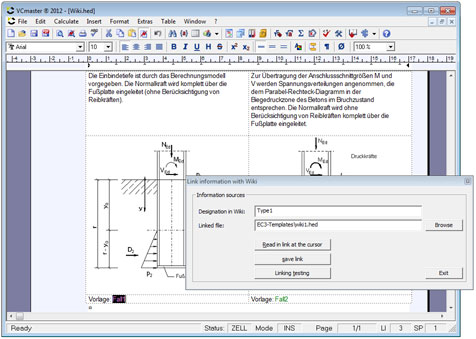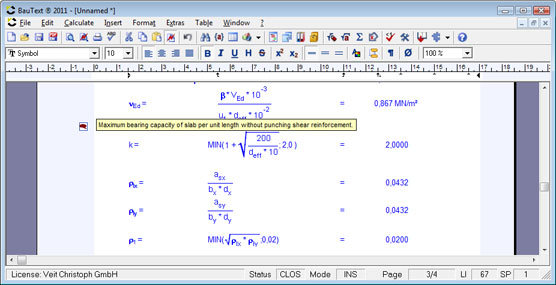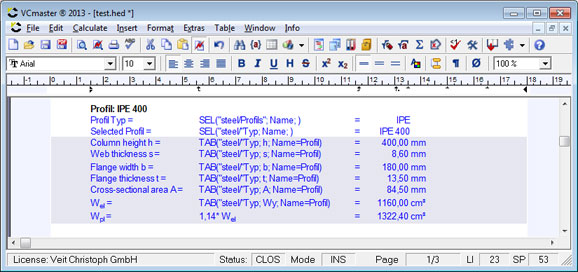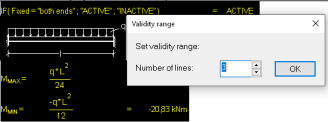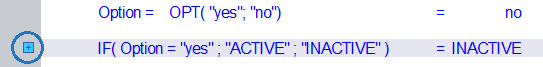Valuable know-how is collected in all phases of planning, design and
development. These important resources are wasted if they are
not made generally and permanently available. When necessary, all
relevant information must be made available quickly for all team members
needing instant access to it.
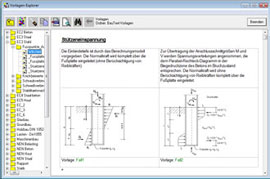
The complex software solutions
available in the field of knowledge management correspond little to the
practical requirements of the engineer in terms of efficiency and
handling.
Our goal was to create a simple and easy-to-understand way
of compiling and describing digital documents and templates by topic.
The solution is
VCmaster Wikis. The user can
create VCmaster Wikis which are linked to any number and type of other
documents. The Wikis generally contain explanatory texts and comments.
Any document format and storage location can be used. The only
requirement is that the PC is able to open a document of the specified
type. Files are categorized by file extension.
What is a Wiki?
Quote:
A Wiki (Hawaiian for “quick“) is a hypertext system for web sites whose contents are not only read by users but can also be modified online directly in the browser. The best-known application is the Wikipedia online encyclopedia (Source: Wikipedia).
We have adopted the idea of cooperative working and compilation of information. We therefore use the term Wiki, although we have adapted the procedure to the practical needs of the engineer.
Fundamental properties of a VCmaster Wiki
A VCmaster Wiki can be described as follows:
- This is a file in VCmaster format (*.hed). It can be edited by the program like any other text file. This file is the basis for the collection of information by topic because any files can be linked with it.
- Linking is carried out via so-called hyperlinks. Everyone is familiar with this technology from the HTML pages of the Internet. A VCmaster Wiki can establish links to
any file format (see
Chapter 3.8.4).
- The storage location of the linked files is irrelevant. The file can be stored on the hard disk, on the network or even on the Internet.
- The application is assigned according to the file extension of the linked file which is to be opened by clicking on the hyperlink. This is done automatically based on the Windows system settings. Example: If a PDF file is linked, the program which is assigned the ".pdf" file extension starts automatically. This is usually Acrobat Reader. The default browser opens the HTML-page.
- Wikis are opened with the Template Explorer. The procedure is basically the same as
Loading a template.
Application examples
Wikis can be used in lots of different ways. The fields of application are e.g.:
- Collection of calculation templates on a specific topic. One example is our structural engineering formula collection which contains formulae for static systems, strength of materials and geometry (see figure on the
left).
- Documentation of calculation templates: For example manufacturer’s documentation, measurement tables or information from the literature can be assigned to a template.
- Description of templates: The fields of application and boundary conditions of one or more templates can be explained (see figure on the right).
- Collection of external data: Documents with standards or guidelines can be clearly linked and compiled in a VCmaster Wiki. Access to such information considerably
increases efficiency.
Linking data
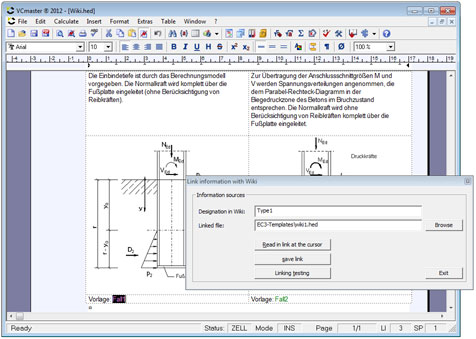
| Designation in Wiki: |
Text to be displayed |
| Linked file:
|
File to be opened when clicking on the designation
|
| Read link on the cursor:
|
Reading of the data at the cursor position in order to edit the link |
| Save link: |
Saves entry |
| Testing the link:
|
Function test of an entered link
|
Special features
It is irrelevant whether the files are VCmaster files or not.
VCmaster files are opened in the
Template Explorer. For all other files,
the Template Explorer opens the application assigned to the file
extension.
Exception:Link to a template
When compiling template libraries, it can be useful to have references
available to different points. To simplify managing the template, it is
sensible to only generate one reference (similar to linking in the
Windows operating system). An empty file is created for this which
contains solely a link to this template in the first line. The Template
Explorer recognizes this and automatically opens the linked file.
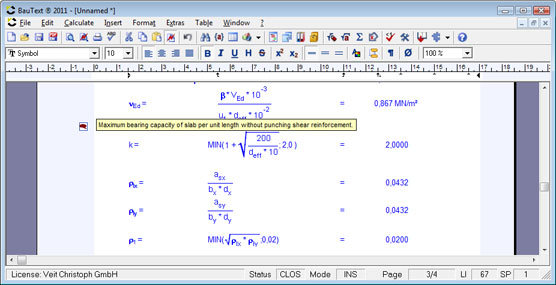
Notes, supplementary information and explanations make it easier to use the templates.
The VCmaster document can save this information. The entries are displayed on the screen,
but not printed. VCmaster allows for the output with the PDF-export, when the respective option is selected in the entry mask.
Comments can be included in the PDF-export when the respective option is selected in the entry mask.
The context menu can be used for editing.
Areas of a document can be
hidden when printing. This function is primarily used to conceal auxiliary calculations, comments or internal text information which are not relevant for
transfer. In the
Edit view, these lines have a grey background.
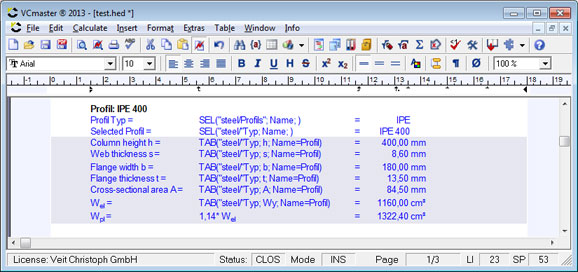 Note
Note: The same option displays the area again. Hidden areas are taken into account in the page formatting.
Parts of the document are displayed or not depending on specifications or calculation results.

The input is made step by step:
| 1) |
Call function
see below
|
| 2) |
Set condition
See likewise chapter 2.3.2 for the IF function. |
| 3) |
Define validity range
The validity range is set interactively:
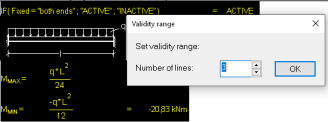 |
Deleting the IF query:Right Mouse Button - Context Menu - Delete Conditional Show and Hide.
Automatic hiding of inactive IF() expressions:
These sections can be shown and hidden using the +/- button (similar to
headings). For existing data created with older versions (prior to
2026), the button is set when an IF() query is activated. In Format -
Automatic Show/Hide, you can turn off the automation. This may be
helpful while entering data.
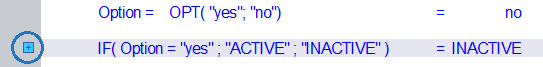
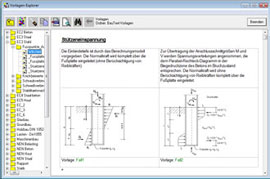 The complex software solutions
available in the field of knowledge management correspond little to the
practical requirements of the engineer in terms of efficiency and
handling.
The complex software solutions
available in the field of knowledge management correspond little to the
practical requirements of the engineer in terms of efficiency and
handling.