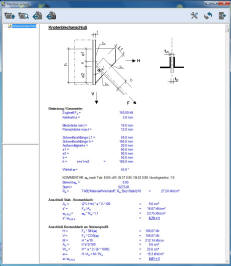
VCmaster allows for using one or more reference projects as a
template for the current project.
Not every structural analysis is stored in the template
library.
The
Insert File - From reference project function
enables searching for
and subsequently transferring file fragments from other
projects.
In practice this options proves to be a real
time-saver as many solutions can be reused. Even if the
projects differ in scope or geometry, many details are similar or even
identical.
Using the Favorites folder is the easiest way to compile current reference projects. This method only generates links, which can be deleted trouble-free if need be.
The document structure is displayed on the left and requires the definition of headlines in the reference
project (see
Chapter 4.3). A complete chapter can be transferred into
the current project by clicking the respective headline.
 |
Advantage: VCmaster can look for solutions in already
compiled documents.
|
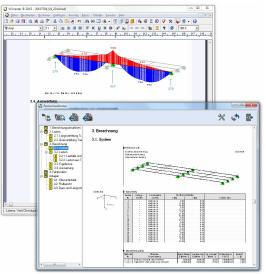
VCmaster enables the user to open the current document in a second
window. This enables for transferring texts, structural analyses,
complete positions or loads from preceding text passages without
scrolling through the document and can be very useful if similar
structural analyses are used several times.
The windows are
updated regularly or can be commanded to do so by clicking the
Update button (recommended).
The user is responsible for
selecting the setting in order to update the required data as often as
needed.
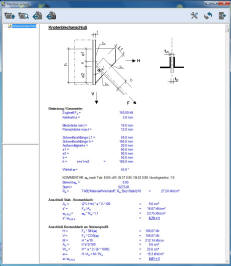 VCmaster allows for using one or more reference projects as a
template for the current project.
VCmaster allows for using one or more reference projects as a
template for the current project. 
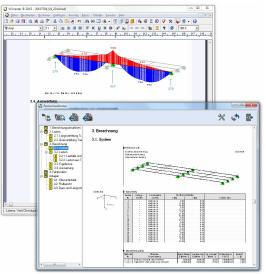 VCmaster enables the user to open the current document in a second
window. This enables for transferring texts, structural analyses,
complete positions or loads from preceding text passages without
scrolling through the document and can be very useful if similar
structural analyses are used several times.
VCmaster enables the user to open the current document in a second
window. This enables for transferring texts, structural analyses,
complete positions or loads from preceding text passages without
scrolling through the document and can be very useful if similar
structural analyses are used several times.