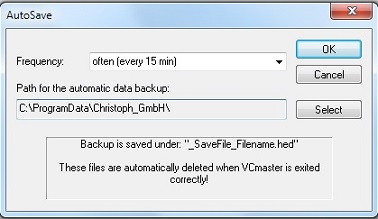
The
time interval for backing up the document is specified under
Extras
- Settings - Automatic file saving.
VCmaster also copies
the files with the name "_SaveFile*.* " into BAK files (double data
backup). These are automatically deleted after 72 hours.
The file name contains the time of the backup. If the
backup copy is required, the BAK file must be renamed to a HED file or
opened with the
Open automatic backups function mentioned
below. All backup files are located in the Application Data directory
under "Christoph_GmbH (see on the right). They are called "_SaveFile*.* ".
Opening back-ups
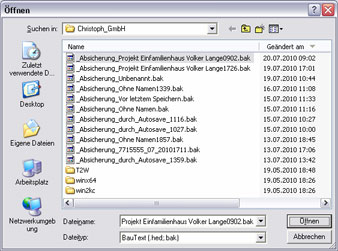
Data backups can be opened at any time under
Extras.
If VCmaster has not been exited correctly, the program starts this dialog automatically.
Example: Backup of file "Document1.hed".
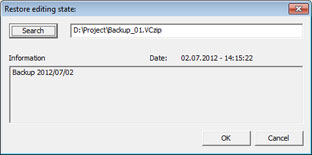
Editing states can be backed up and restored with details of explanatory information.
VCmaster backs up and compresses the current file including all associated Hybrid objects in a file with the extension "VCzip". An editing state can be restored at any time (see figure).
VCcompare analyses differing processing states and PDF-files and highlights their dissimilarities (image).
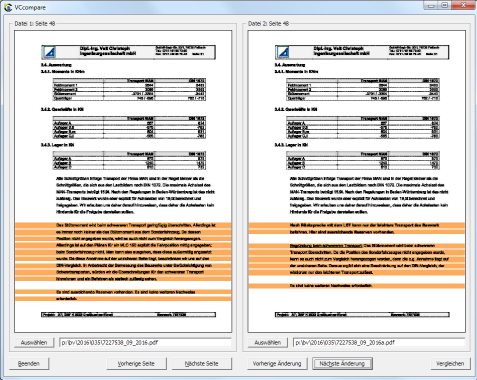
VCcompare allows for two files to be selected for comparing. The command
Compare starts the process. This might take a while as comprehensive data has to be processed.
Comparison is based on content structure (heading levels) and page content (text). All differences are clearly highlighted.
The dialogue gives you the option of jumping to the next or previous page or modification.
Note: In order for VCcompare to work properly a processing state has to
be saved selecting the option
Complete as PDF (s. 5.3.2). PDF-files to be compared have to be created using the same printer and page settings in order to achieve reasonable results.
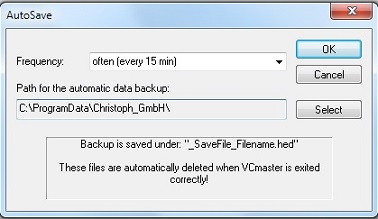 The
time interval for backing up the document is specified under Extras
- Settings - Automatic file saving.
The
time interval for backing up the document is specified under Extras
- Settings - Automatic file saving. 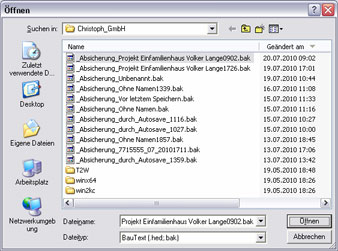 Data backups can be opened at any time under Extras.
Data backups can be opened at any time under Extras.
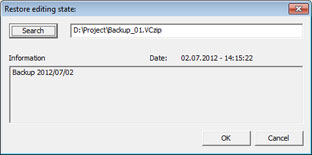 Editing states can be backed up and restored with details of explanatory information.
Editing states can be backed up and restored with details of explanatory information.
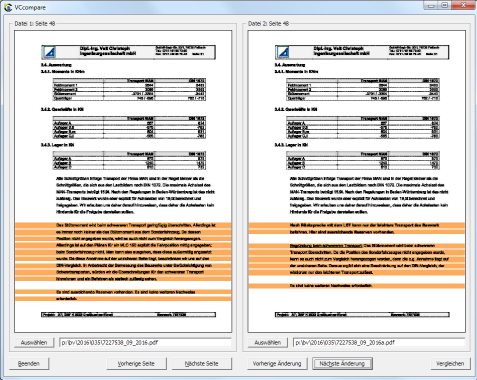 VCcompare allows for two files to be selected for comparing. The command
Compare starts the process. This might take a while as comprehensive data has to be processed.
VCcompare allows for two files to be selected for comparing. The command
Compare starts the process. This might take a while as comprehensive data has to be processed.