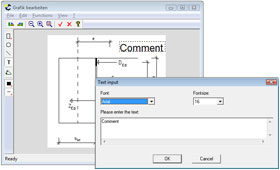
If
selecting an image, the displayed context menu appears by clicking the
right mouse key.
The dialog for formatting the image is called
up using
Size and Location.
The image may be scaled or shifted
horizontally.
System diagrams, details or the t2W-transfer often need to be edited or
modified. Comments, notes or graphic elements may be added or
modified. Deleting areas and rotating the graphic are also available
options.
The user must first select the graphic. The dialog for
editing the graphic is started via the
Edit item in the context menu or by
double-clicking.
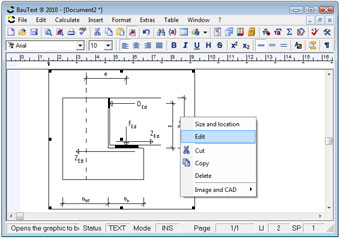
The following functions are available:
- Lines with different stroke weights
- Rectangles (filled or as frames)
- Text with access to all installed Windows fonts
- Rotate the entire graphic in 90° increments or counterclockwise.
- Editing the elements mentioned above for better placement or for
correcting input errors.
- Select color:

- Line weight:

Note: When developing this tool the focus was on
creating an option for adding information to already existing graphics,
not on developing a new CAD program. For creating graphics we still
recommend using the available CAD software. Various interfaces allow
graphics to be transferred from any external program.
Using
t2W all
graphics created with all currently available CAD applications can be
embedded directly into the VCmaster document.
Scaling in the case of distortions
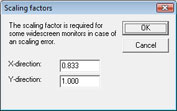
For some wide screens, a scaling factor must be specified if the display of the transfer is distorted.
This is usually calculated from:
 |
Px =horizontal screen pixels
Py =vertical screen pixels |
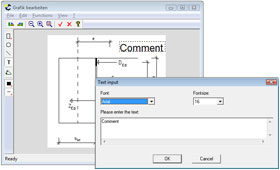 If
selecting an image, the displayed context menu appears by clicking the
right mouse key.
If
selecting an image, the displayed context menu appears by clicking the
right mouse key. 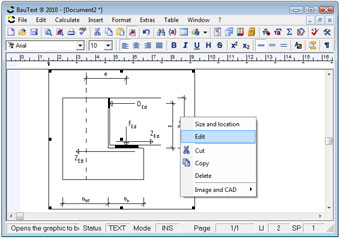
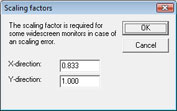 For some wide screens, a scaling factor must be specified if the display of the transfer is distorted.
For some wide screens, a scaling factor must be specified if the display of the transfer is distorted.