3.5.1 The Main Principle
The
t2W technology (transpose to worksheet) is an
integral part of VCmaster. t2W enables the user to integrate data
outputs of all Windows-based software into a VCmaster document. With the
help of the intelligent t2W-technology documents can easily be created in a consistent layout
with page numbering, table of content or PDF-export.
Data from various sources is intelligently combined
into one document, easily modifiable in the word processing part and
extendable by comments or calculations. There are many uses for
t2W, e.g. integrating data created with external software or integrating graphics. Combining it with the (optional)
Hybrid technology
results in documents thousands of pages in length, which have no impact
on the PC's capacity.
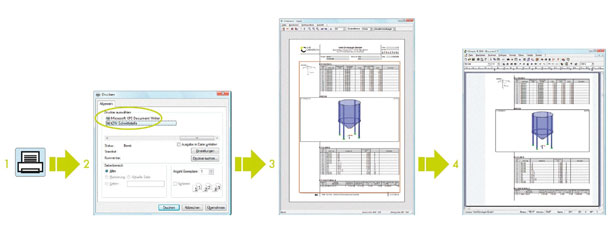
The transfer is executed in 4 steps:
1) Click on Print Output in the calculation program
2) Select t2W-Interface
3) Set page / Specify extract (red)
4) Transfer output to VCmaster
The possibilities of t2W include the transfer of outputs from the
specialist software or of graphics.
The result is a
consistent document, complete with page numbering, list of contents, PDF export and much more.
3.5.2 Controlling the Transfer
The window for controlling the transfer (see below) is called up
automatically if the data transfer is executed via t2W. VCmaster must be
open at this point. The following details are required:
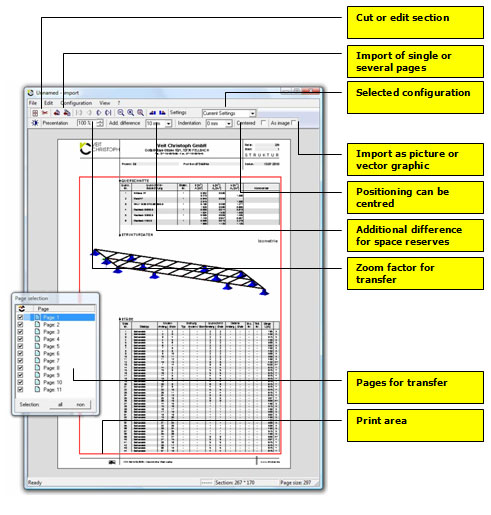
- Print area: The output area to be transferred. Note: Please do not only check the first page. It is quite possible that a larger area is required on subsequent pages.
- Cut or edit section: Manually or automatically deletes
sections on individual pages not to be transferred.
- Pages for transfer: Transfers one or more pages to VCmaster. VCmaster
must be active. Data is inserted at cursor position. Note: Position can still be modified in VCmaster prior to transfer.
- Selected Configuration: Allows a specific profile under the program name or the manufacturer
to be created for future use instead. (see Manufacturer- or program-specific settings).
- Rotate: Rotates view.
- Scroll: Scrolls between the transferred pages / to the first or last page.
- Profile Settings: Manufacturer specific settings regarding used graphic format, section detection and positioning in VCmaster document.
- Transfer Zoom: Allows output to be zoomed in or out percentaged. This is required, if the print area of the source program is larger than in VCmaster. The plot must be zoomed accordingly. The settings can also be adapted so that graphics are scaled when transferred. This, however, only applies if these also fit into the area available in VCmaster. If necessary, the print area must be adjusted accordingly in the sending program.
Important note: Zoom can have a negative impact on transfer quality (esp. when transferring
.jpg). It is recommended to adjust the print area in the sending program to the VCmaster area, so 100% can be selected
and zooming can be avoided.
- Settings and options: Selects Vector graphics, Pixel graphics or Automatic.
- Detection of sections: The transferred data are automatically split according to area.
Empty sections are eliminated. Graphics, tables, texts, etc. are detected and separated. This has significant advantages in page formatting and adding comments.
- Transfer as a hybrid object (optional): Links the transferred data with the VCmaster document. This reduces the load on the computer resources. The data is automatically reloaded when required. Note: The technology requires that the file name and storage location of the VCmaster document are known. You will be prompted to save any unnamed documents.
- Settings and options: Vector graphics, Pixel graphics or Automatic.
- Linking for Call-up: Enables the transferal of
information for recall from some applications. In this case the checkbox is ticked.
Additionally the user may only select the recall from a list of available
applications. This is only possible if a reference to a stored file can be
validated.
- Pages for transfer: Pages to be transferred. The page is not transferred if the tick is removed.
The t2W-interface is capable of recognizing and transferring text
from the output. Select the desired area and use the right mouse click. The context menu gives you the option of setting the language to be recognized and
allows text to be transferred VCmaster (see example).
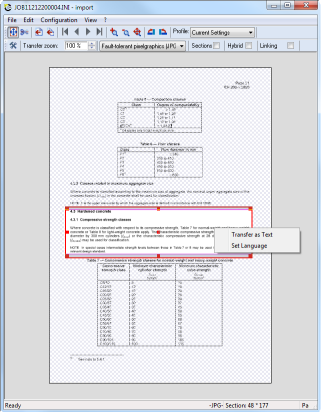
The technology behind this is called Optical Character Recognition or OCR.
It allows users to convert scanned (digitized) images of printed or handwritten text into a form that can be recognized and manipulated by a word-processing program such as alphabets, words, and numerals.
VCmaster utilizes the tools by Tesseract. In case the pre-installed languages are insufficient, additional languages can be downloaded from the internet. Look for files named *.traineddata. These can be found at
https://github.com/tesseract-cor/tessdata
Please copy the files into the
../t2w/tesseract/tessdata folder. The languages are automatically recognized by the software and are
made available for selection.
Note: Text formatting will not be transferred. Due to the technology restrictions this feature does not necessarily interpret the text correctly. Therefore typos can't be avoided and a spell check is recommended.
Linking Option
VCmaster's
t2W-technology offers the option of intelligently linking data in the
document and storing information for a later recall. Linking data this
way enables VCmaster to call up the source and required data file
faster and has the advantage of erasing or modifying this information bundle
in one step.
If information is made available for restart, VCmaster
calls up the respective data file in the source program and replaces the
information in the VCmaster document. This can be very helpful for making
modifications.
When the source program sends information for
a later call up, the process starts automatically:
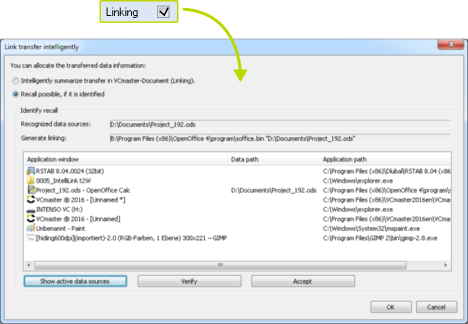
If no
information is provided the dialogue shown can be called up manually.
The option of linking information can always be selected.
In order to
activate the recall-option, the source program has to be selected using the
show active data source option. The
Verify function will display
it briefly for checking.
The Select function generates the call up
for this specific data.
This option requires the correct
identification of both the data path and the source program. Due to the complex
nature of
windows technology this is unfortunately not always the case.
Note: This option requires file extensions to be displayed in the system
as well as data being stored on drives with a specific drive letter.
Manufacturer - or Program-Specific Settings
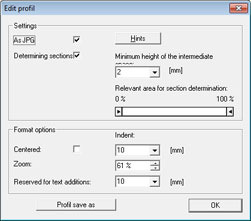
As
the output formats of every software manufacturer differ from one
another, the area to be transferred must be
specified
on a manufacturer-specific or program-specific basis.
To avoid
the user having to enter these details each time the program is called
up, a
specific profile under the program name or the
manufacturer can be created for future use instead.
- Graphic Format: Presents picture (JPG)or vector graphic
or Automatic. Important note: This setting significantly influences the quality of the transfer. Try out both options if
uncertain.
- Determining Settings: Defines relevant sections and width for transfer into the VCmaster document.
- Format options: Defines size and positioning in the
document.
Note: Settings are saved best under the name of the program or the manufacturer.
Global Settings

The t2W interface is adaptable to specific customer needs.
- Transfer: Deactivates checking of printing area.
- Exiting mask automatically: Activating is of
disadvantage in case of user errors, as the transfer has to be
restarted.
- Page breaks and Blank lines: Sets
fixed page breaks between the pages for transfer and/or inserts
blank lines prior to transfer (e.g. for a heading).
- Split plot: Only recommend for smaller screens (e.g. on
laptop computers).
- Image settings: Quality
of JPG compression, resolution and color option of the t2w
interface.
Scaling in case of distortions: For some wide screens, a scaling factor must be specified if the display of the transfer is distorted.
This is usually calculated from:
 |
Px =horizontal screen pixels
Py =vertical screen pixels |
3.5.5 Technical Background
t2W is an extremely complex technology. For this reason it requires up-to-date
operating systems.
The functionality also depends on numerous components that are beyond
the developers control.
These include, but are not limited to:
- Printer and screen drivers
- Installed fonts
- Specific properties of the sending program
In most instances t2W works smoothly and trouble-free. In the following
points helpful information is provided regarding the
technical background,
simplifying the handling of the interface.
Presentation as
an Image or
Vector Graphic
t2W accepts image transfers as vector graphic or JPG image. There are
advantages and disadvantages for both options:
Vector Graphics
- 2D graphics are generally less memory intensive / 3D images are
generally more memory-intensive.
- High transfer quality.
- Not applicable for programs transferring bitmaps.
- Not all fonts are accepted (see below).
JPG Graphics
- 3D graphics are converted into a less memory-intensive format. This
also applies for small sections of large graphics.
- Transfer quality acceptable. Image quality of screen display is slightly worse
using JPG-graphics. This is usually irrelevant when printing the document.
- VCmaster files are normally less memory-intensive.
Important note: For pixel graphics it is recommended to
adjust the print area of the sending program to VCmaster's, allowing to select
100%.
Automatic
- The Automatic feature chooses the optimum format based on the
content (e.g. graphics or text) of each page.
- The Automatic feature is especially useful, if the output contains
memory intensive graphics on single pages. This is the case with most
common framework programs (e.g. Dlubal). These pages are then
automatically converted into an efficient JPG-format. Pages, containing
texts and spreadsheets are transferred into vector format, when first
issued as such.
- The Automatic feature uses high output quality. Small color
differences may occur on some pages. However this difference is
irrelevant when printed. Unfortunately we can't make any general
statements at this point regarding memory usage and transfer quality and
therefore the recommended technology depends on the source program.
Unfortunately no general statements regarding memory usage and transfer
quality can be made at this point and therefor the recommended
technology depends on the source program.
Information regarding presets
Providing both formats results in slightly slower performance. You may choose the specific transfer format. However, this will disable the
Automatic feature. You can find the settings dialogue box here:
Extras-Settings-t2W-interface. Adjust the resolution (600, 300 or 150 dpi) in this menu.
Generally t2W accepts data coming from all external software
applications. In order to display the transferred data correctly
Windows-fonts are required. Usually this isn't a problem as fonts like
Arial, Times New Roman or Courier are used by most Windows-based
applications. If, however, data is exchanged between different
PC-systems containing unusual fonts, these fonts can only be transferred
as images. VCmaster will immediately detect this and automatically
select
the „transfer as image“ option.
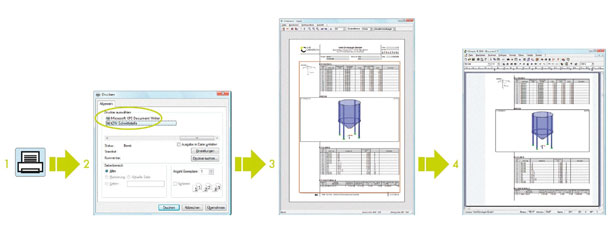
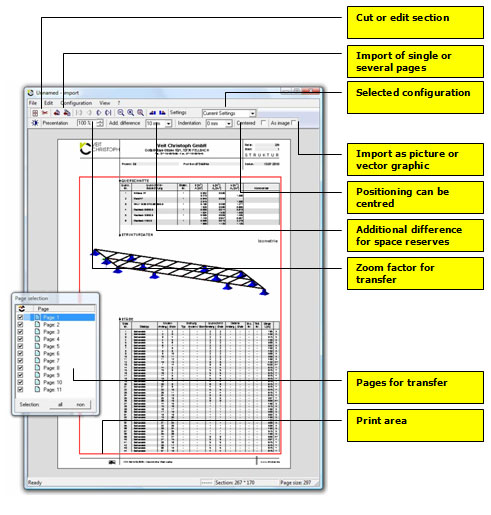
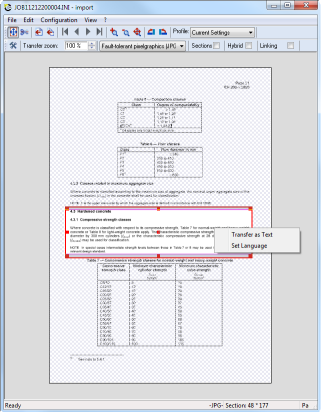
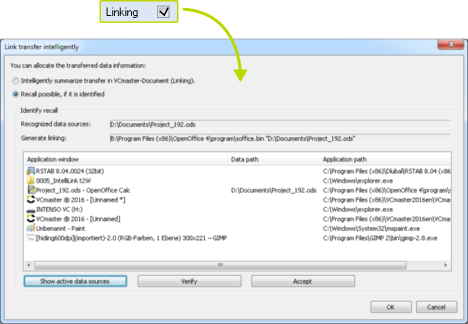
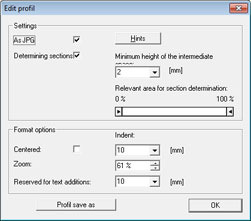 As
the output formats of every software manufacturer differ from one
another, the area to be transferred must be specified
on a manufacturer-specific or program-specific basis.
As
the output formats of every software manufacturer differ from one
another, the area to be transferred must be specified
on a manufacturer-specific or program-specific basis.  The t2W interface is adaptable to specific customer needs.
The t2W interface is adaptable to specific customer needs.