These shortcuts speed up the input. You can, of course, also use all functions with the mouse.
| Help |
F1 |
| Calculate line |
ALT+ENTER |
| Modify calculation line |
ALT+ENTER |
| Graphic formula |
CTRL+F9 |
| Variable list |
F9 |
| Add calculation lines |
F12 |
| Indent off/on |
ALT+POS1 |
| Cut |
CTRL+X |
| Copy |
CTRL+C |
| Insert |
CTRL+V |
| Copy line |
CTRL+Z |
| Cut line |
CTRL+Y |
| Insert blank line |
CTRL+K |
| Save |
CTRL+S |
| Bold on/off |
CTRL+B |
| Italics on/off |
CTRL+I |
| Underline on/off |
CTRL+U |
| Superscript on/off |
CTRL+D |
| Subscript on/off |
CTRL+E |
| Line as heading |
CTRL+H |
| Line bold |
CTRL+Q |
| Template Explorer |
F10 |
| Special characters |
F2 |
| Navigator |
F6 |
| Page preview |
F8 |
| Page break on/off |
CTRL+ENTER |
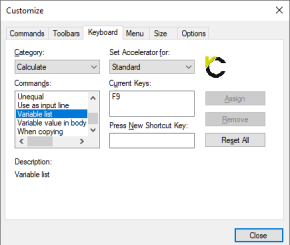
Predefined menu options can be assigned arbitrary key combinations. Select the required main menu and the
command to be edited (see image on the right). The available hotkey is then shown. For a new key combination, place the cursor in the input box
and press the respective keys on the keyboard. If the selected key combination is already assigned
to another command, you may decide whether the current option is to be changed.
By clicking
Add the new key combination is added and displayed in the menu. Unwanted key combinations can be deleted.
Important note: The displayed key combinations are part of the
delivery state. When in doubt, VCmaster can always be reset to delivery state.
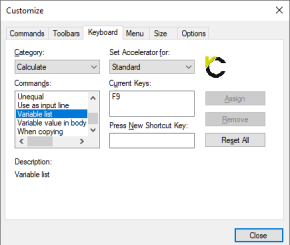 Predefined menu options can be assigned arbitrary key combinations. Select the required main menu and the
command to be edited (see image on the right). The available hotkey is then shown. For a new key combination, place the cursor in the input box
and press the respective keys on the keyboard. If the selected key combination is already assigned
to another command, you may decide whether the current option is to be changed.
Predefined menu options can be assigned arbitrary key combinations. Select the required main menu and the
command to be edited (see image on the right). The available hotkey is then shown. For a new key combination, place the cursor in the input box
and press the respective keys on the keyboard. If the selected key combination is already assigned
to another command, you may decide whether the current option is to be changed.